Let’s find out how to transform layers in Drawing Desk using our newest Layer Transform tool. The Layer Transform Tool gives you a variety of ways to adjust the contents of your layers to add in a touch of flair and sophistication to your art.
The Layer Transform Tool is the last icon available on the toolbar above your canvas, in both Sketch and Doodle Desks. Tap on the Layer Transform icon to open the list of transform options at the bottom…
The Freeform option allows you to resize and rotate your drawing, while also freely adjusting its length and width to your exact preference.
The Uniform option is best if you wish to resize or rotate your drawing proportionately.
The Distort feature allows you to distort the shape and size of your image to add unique angles and perspectives to your drawing.
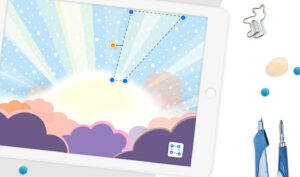
And of course the Layer Transform tool gives you your basic adjustment features as well…
You’ve got separate options to flip your image horizontally and vertically. You can also click the Rotate option repeatedly to rotate your image every 45 degrees.
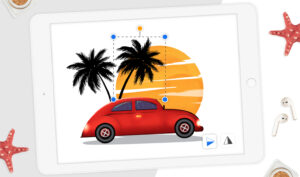
You can click the ‘Fit to Scale’ option to automatically fit your drawing to the size of your canvas.
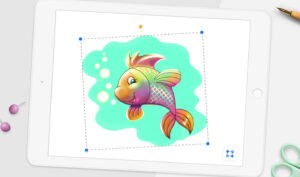
And if you simply wish to return to the original form of your drawing, the Reset button is always at your disposal.
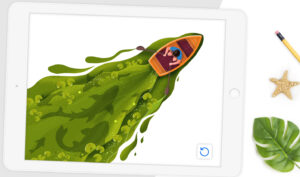
To try Layer Transform Tool, download Drawing Desk here.